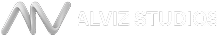Design presentations have come a long way. From paper sketches to static renders, and now to 360-degree panoramas, the way we present ideas is evolving and for good reason. In today’s fast-moving, visually driven world, clients want more than just a flat image. They want to feel the space.
That’s where 360-degree panoramas come in. Whether you’re an architect, interior designer, or real estate developer, this immersive tool allows your audience to explore a space from every angle, just like they’re standing in it.
So, what exactly are 360-degree panoramas? How do they work? And why are they becoming a must-have in design presentations? This beginner’s guide breaks it all down.
What Is a 360-Degree Panorama?
A 360-degree panorama is a fully immersive image that allows users to “look around” a space as if they’re physically inside it. Unlike traditional images that show one fixed perspective, panoramic renders let viewers click, drag, and explore a complete environment, from floor to ceiling and wall to wall.

These visuals can be experienced on desktops, tablets, smartphones, or even VR headsets, making them extremely versatile for presentations, portfolios, or client pitches.
Why Use 360-Degree Panoramas in Your Design Workflow?
- Help Clients Understand the Space Better
Many clients struggle to visualize how a 2D drawing or even a flat render translates into a real-world experience. A 360-degree view makes it easier for them to grasp layout, proportions, lighting, and flow, boosting clarity and confidence in your design.
- Create a Memorable Experience

A standard image might get a glance. A 360 panorama invites interaction. The more clients engage in your presentation, the more likely they are to remember and get excited about what you’re offering.
It’s not just a presentation. It’s an experience.
- Stand Out from Competitors
Many design professionals still rely on flat renders or slideshows. Including 360-degree panoramas in your portfolio immediately positions you as forward-thinking, tech-savvy, and committed to quality.
It’s a simple way to add a modern edge to your pitch.
- Works Great Across Devices
Whether you’re presenting in person, sending a link over email, or showcasing your work on your website, 360-degree panoramas are accessible on just about any device.
Clients can view your work anytime, anywhere, even from the comfort of their couch.
- Boost Client Trust and Buy-In
When clients can explore a space before it’s built, they feel more confident in your design decisions. It reduces surprises, clears up miscommunication, and speeds up approval processes, making your workflow smoother and more professional.
How to Get Started
You don’t need to be a tech expert to start using 360-degree panoramas. Many 3D rendering and visualization studios, like Alviz Studios, offer panoramic design services tailored to your industry and goals.
Whether you’re presenting a home, an office, or a concept space, we help you turn your vision into an interactive, immersive experience your clients will love.
Final Thoughts
360-degree panoramas are no longer just a “nice touch”; they’re quickly becoming the new standard in professional design presentations.
They help you explain your ideas better, keep your clients engaged, and give your projects the wow-factor they deserve.
If you’re new to this technology, don’t worry. With the right team and tools, integrating 360-degree visuals into your work is easier than ever.
Ready to Make Your Presentations Unforgettable? Let us create a 360-degree experience for your next project